
With the rapid advancement of virtual reality and AI, using a helpful virtual assistant is more than fictional.
You can talk with your computer. You can tell your computer to do some tasks, ask questions, and more. The rise of automation and rapidly increasing computer power has allowed us to do these amazing things just from our personal computers.
There are specific virtual/digital assistants based on their particular tasks. Apple’s ‘Siri’, Microsoft’s ‘Cortana’, Google’s ‘google assistant’ and Amazon’s ‘Alexa’ are the most advanced and famous assistants today.
Verbal interactions are one of the most important features these digital assistants have to make users’ lives easier. For example, if the user asks “What is the time and date now?”, the assistant can detect the question and find the answer through the algorithm and forward the data through voice back to the user.
Creating the assistant :
- Firstly you need to install the python latest version on your computer.
- You must have an IDE design and run your code.
- I normally use Microsoft Visual Studio Code as my IDE.
- If you need the full code for my virtual assistant, please visit my GitHub profile.
- You will need at least 1 GB of free storage to download the important Python libraries.
after fulfilling the basic requirements, we can begin to create the Python code.
Code Structure:
The code structure is going to devide as below:

This is your code structure and the code map. Insdie the E.L.S.A.(main) folder, there are ‘config’, ‘features’, and ‘utilities’ folders.
The features folder is for the Python scripts that contains the functions of the virtual assistant.
The ‘utilities’ folder is to store the essential media files.
The ‘Main.py’ Python script is responsible for running the main program by connecting all the other Python scripts together.
To create your own assistant, you will need the following Python libraries.
pip install re
pip install os
pip install random
pip install pprint
pip install datetime
pip install requests
pip install sys
pip install urllib.parse
pip install pyjokes
pip install time
pip install pyautogui
pip install pywhatkit
pip install wolframalpha #this is an API for a alternatitiv function.
run these codes one by one on your command prompt to download the libraries.
You can connect some external APIs to create some more advanced alternative functions such as telling the weather, doing calculations, maintaining a calender etc.
basic features this virtual assistant can perform:
- Greetings
- Telling daily schedules
- Making notes in your notepad
- Tell current time
- Tell current date
- Send emails
- Tell current location
- Tell a target location
- Tell the distance from the current to the target location
- Tell daily news by a specific news provider.
- Create a user interface
- Tell the system status on the computer
- Open a website by user request
- Google search
- Youtube search
- Wikipedia library search
- Open Google map and show a location
- Youtube Music
- Launching an application
- Open a folder in the computer
- Hide a folder in the computer
- take screenshots.
- Tell weather(alternative- need an API)
- Do calculations(alternative- need an API)
development in the future:
these are the main functions we have included in the current version of our virtual assistant. complete code is in my GitHub profile. Our current version is 3.01 and can perform up to 30 functions to help humans with daily computer-based tasks. We are continuously developing more and more functions.
U.I :
U.I. is commonly known as the User Interface. this is what we see as the front-end of software or a program. We have included a more realistic User interface with GUI.
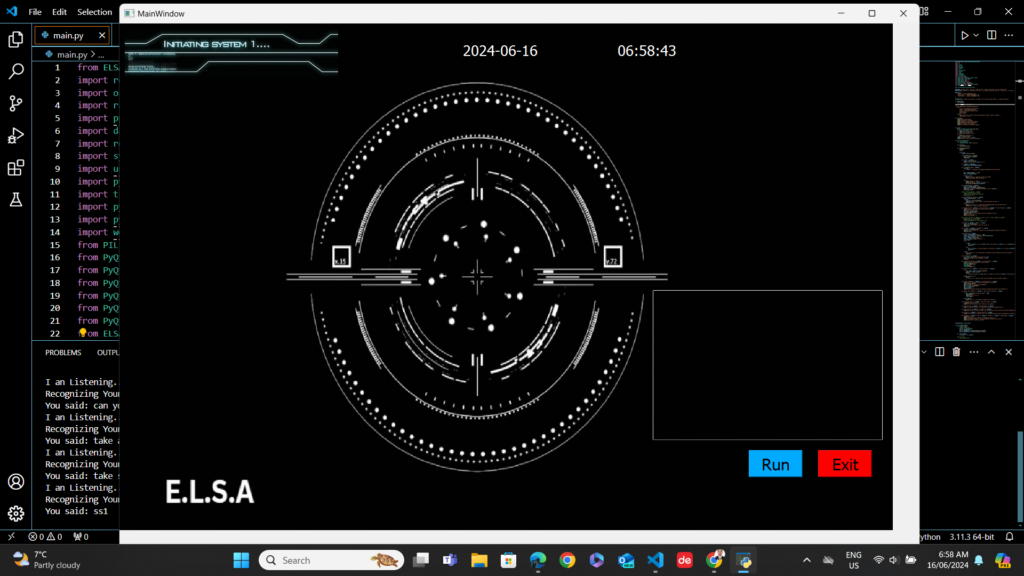
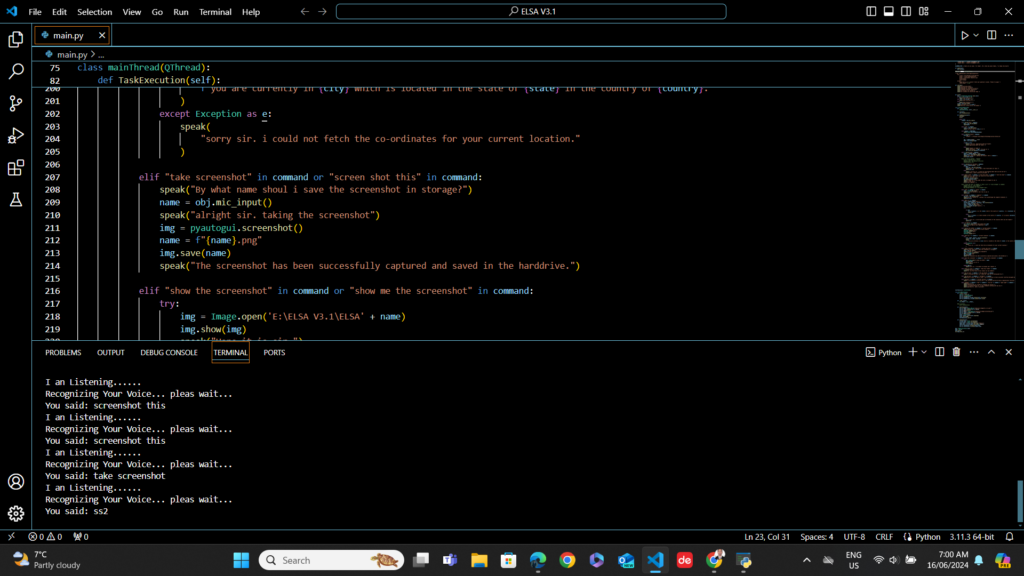
The first Screenshot is the normal user interface. but you can use it while the program is in the background window.
We will publish more updates about the project regularly.
